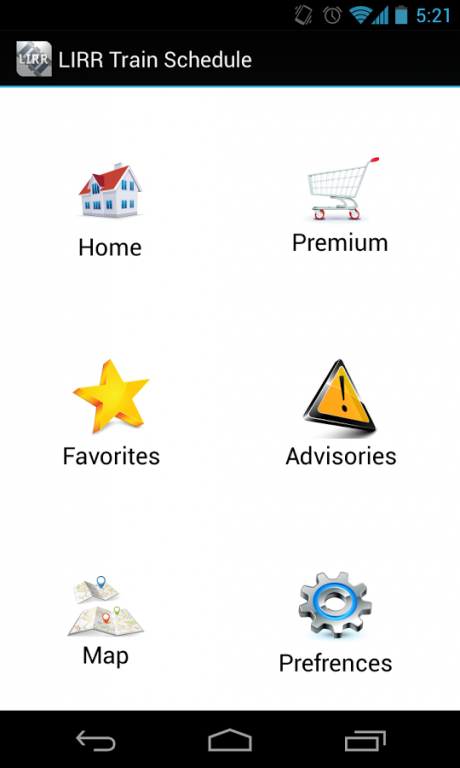LIRR Train Schedule
Free Version
Publisher Description
When every minute counts and you can’t afford to be late to you next meeting or appointment, knowing exactly when your next connection is can make the difference between being on time or being late.
LIRR train schedule for AndroidTM provides accurate and the latest schedules for the Long Island Rail Road which help you plan your commute and be on time when it matters. It provides departure and arrival times including information about transfers. The information is presented in a clean and easy to read interface, making it very easy to process at a glance.
TRANSFERS SUPPORTED
Now get schedules till your final destination.
ONE TOUCH RESULTS(FAVORITES)
Save all your favorites. Get one touch results by setting favorites as default screen via preferences.
SERVICE STATUS
Provides you service status and advisory information of each line
LIRR SYSTEM MAP
You can view LIRR Map by paying $0.99 for lifetime
CLUTTER FREE
Clean and easy to read interface
We are very receptive to your feedback. Let us know if you face any issues in using the app at dev@kgs-skills.com. Suggestions are most welcome.
This app is not affiliated to MTA
About LIRR Train Schedule
LIRR Train Schedule is a free app for Android published in the Recreation list of apps, part of Home & Hobby.
The company that develops LIRR Train Schedule is KGS Skills. The latest version released by its developer is 1.0. This app was rated by 1 users of our site and has an average rating of 3.0.
To install LIRR Train Schedule on your Android device, just click the green Continue To App button above to start the installation process. The app is listed on our website since 2014-02-08 and was downloaded 19 times. We have already checked if the download link is safe, however for your own protection we recommend that you scan the downloaded app with your antivirus. Your antivirus may detect the LIRR Train Schedule as malware as malware if the download link to com.kgs_skills.lirrapp is broken.
How to install LIRR Train Schedule on your Android device:
- Click on the Continue To App button on our website. This will redirect you to Google Play.
- Once the LIRR Train Schedule is shown in the Google Play listing of your Android device, you can start its download and installation. Tap on the Install button located below the search bar and to the right of the app icon.
- A pop-up window with the permissions required by LIRR Train Schedule will be shown. Click on Accept to continue the process.
- LIRR Train Schedule will be downloaded onto your device, displaying a progress. Once the download completes, the installation will start and you'll get a notification after the installation is finished.